To verify whether or not the Exchange 2010 SP1 dag is operating in block mode, Run the cmdlet shown below.
Get-Counter -ComputerName nameofdagmember -Counter “\MSExchange Replication(*)\Continuous replication – block mode Active”
This will actually query a performance counter metric available on 2010 SP1 mailbox servers and return a 1 if block mode is active for the particular database instance. The (*) in the cmdlet tells it to run the counter against all known instances. If successful, the shell will return something similar to the below screenshot. I have highlighted where to look for the 1 to determine if block mode is in fact in effect.

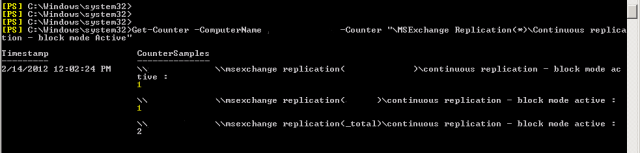
Pingback: BlockReplication Event Log Warning ID 245 – Should I be concerned? | Another Technology Blog